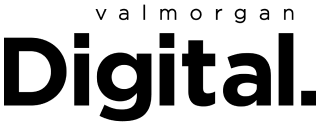- POPSUGAR Australia
- Living
- How to Check and Maintain Your iPhone’s Battery Health
How to Check and Maintain Your iPhone’s Battery Health

For so many of us, our iPhones are deeply woven into just about every aspect of our lives, whether it be our entertainment, work or communication. Because of this, it is particularly frustrating when our phone battery is low on power or, even worse, dies.
iPhone batteries rely on lithium-ion technology to function, which helps your phone battery to have a faster charge, greater processing power and increased longevity. Over time, these lithium-ion batteries “chemically age” and lose power, performance capability and charge retention. Everyone is vulnerable to their battery degrading over the years, but there are definitely ways you can stay on top of your battery health.
Though checking and maintaining your iPhone battery health is likely not something you do on a regular basis, doing so can prevent frustrating situations from occurring and help increase the longevity of your phone battery. Read on for easy tips on how to check and maintain your iPhone’s battery health to get the most out of your phone!
How to Check Your iPhone’s Battery Health
Checking your iPhone’s battery health is really simple, and Apple has made it easy to comprehensively check how your battery is performing. Follow these steps to check your battery health:
- Open the Settings app.
- Scroll down until your see the “Battery” block, or alternatively, search “Battery” in the search bar at the top of your settings screen.
- Select “Battery” and click the “Battery Health” block on your screen.
- On this page, you will see your battery health’s maximum capacity, which tells you the charge capacity of your battery and compares it to when it was completely new.
How to Keep Your iPhone’s Battery Health at 100
Though all iPhone batteries are vulnerable to ageing over time, there are several ways to maintain its health, keep it close to its original capacity and extend its life.
- Keep your iPhone out of extreme temperatures: Apple recommends keeping your iPhone in spaces that are between 17 and 22 degrees Celsius. Of course this is not always possible, so what matters is keeping your iPhone out of extreme hot and cold temperatures. Temperatures below 0 degrees and above 35 degrees can both damage its charging capacity.
- Be mindful of your charging cables: While we all love a cheap price on a charging cable, but cheap does not bode well for your iPhone battery. Most charging cables are fine, but if you notice that your iPhone is getting alarmingly hot while charging, get a new cable. The excessive heat can affect your battery life and decrease its capacity. Similarly, if your cable is fine, but you have a unique case that generates heat for your phone, remove it while charging.
- Avoid battery charge extremes: While it would totally make sense to charge your iPhone to 100 percent all the time, this actually is not the best way to maintain its life, and it can be detrimental to the battery. Alternatively, it is also not good to let your battery die or fall below 20 percent, as it can age it more and decrease its capacity. Apple suggests charging your battery to 50 percent, which will better preserve its capabilities and longevity.
- Turn on “Optimised Battery Charging”: To avoid overcharging, Apple has a setting to reduce battery ageing called “Optimised Battery Charging.” The setting learns your usual charging routines and will automatically finish charging closer to the time when you are going to use it. You can toggle this setting in the same place where your battery health is found.
When to Replace Your iPhone Battery
Your iPhone battery is typically supposed to retain 80 percent of its original capacity. Once it falls below 80 percent, the age of the battery is significantly degraded, which can mean losing charge faster and more charges throughout the day. An aged battery can also affect your iPhone’s general performance, so it is best to consider replacing it once it falls below 80 percent.