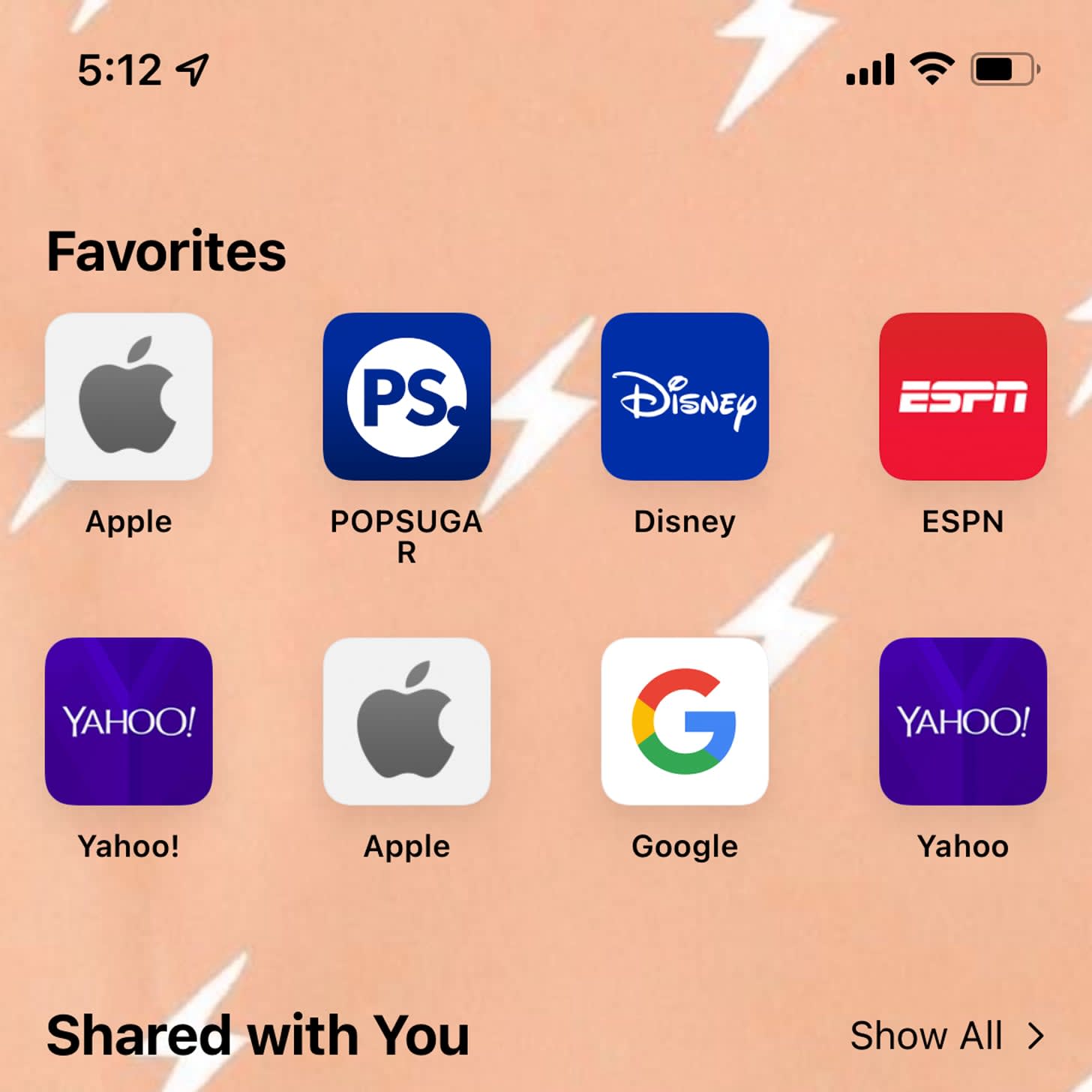
- POPSUGAR Australia
- Family
- Apple’s iOS 15 Software Update Allows You to Customise Safari With a Cool New Backdrop
Apple’s iOS 15 Software Update Allows You to Customise Safari With a Cool New Backdrop
by
haley lyndes
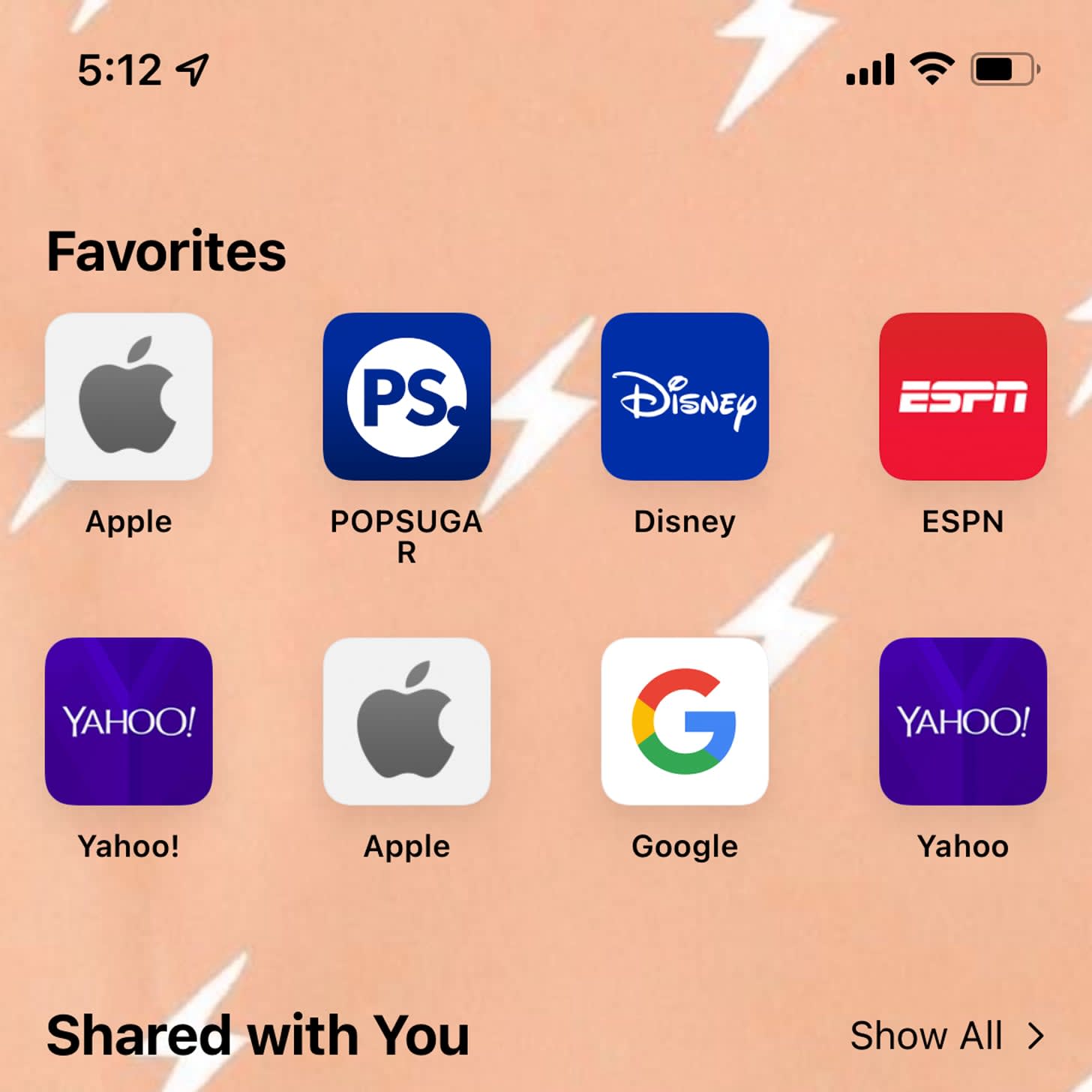
POPSUGAR Photography / Haley Lyndes
If you geeked out over Apple’s iOS 14 home-screen customisation update, just wait until you see what’s in store on iOS 15. While its new features aren’t quite as creative as those in iOS 14, there is one small thing you might have missed: Safari. That’s right, Apple’s new and improved Safari has innovations like a rearranged search bar and easier accessibility to links and bookmarks, but one of the coolest parts is its background image. Similar to your home-screen wallpaper, you can add an image to your Safari’s start page that can be synced to all your devices – talk about staying on brand! If the idea of this new feature intrigues you, we’ve put together an easy how-to.
How to Change Your Safari Background on Your iPhone
- Open Safari on your iPhone or iPad.
- Hit the tabs button in the bottom right corner.
- Select the Start Page.
- Scroll down, and tap Edit.
- Turn on the Background Image option, and select a Wallpaper.
- Exit the Edit page once you’re done.


