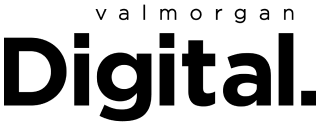- POPSUGAR Australia
- Living
- Instagram Has Finally Added Optional Subtitles For Your Video Stories
Instagram Has Finally Added Optional Subtitles For Your Video Stories

Look, TikTok may judge us most of the time — looking at you, cheugy — but there’s one thing they’ve always done pretty well. Actually, technically there’s one thing that the users of TikTok have always done well. And that’s captions.
If you’ve ever lost some time — okay, hours — scrolling through TikTok’s feed, you know what we’re talking about. The majority of users on the social platform are pretty committed to providing subtitles for anyone viewing the video, making them more consumable (not everyone has headphones on them) and also making them more accessible and inclusive.
Originally, users either typed them by themselves or used an external application to add subtitles. It took until early April for TikTok itself to introduce auto-captions.
And now, Instagram is following suit. That’s right, the platform has just launched Instagram “Captions” stickers; an auto-transcription feature that adds subtitles to your video-based content.
It officially debuted May 4 and we tried it out this morning and it worked a treat. Essentially, all you have to do is either load or record a video in Stories. Then, go to the sticker gallery (you know, where you find GIFS), and there’s a caption sticker there. Select that, and it’ll transform your audio into text automatically!
All you have to do is decide how to edit it — you can change position, style, colour and text. It is currently restricted to Stories but will be rolled out on Reels soon. It’s also only available in English for English-speaking countries, but this will also be expanded soon.