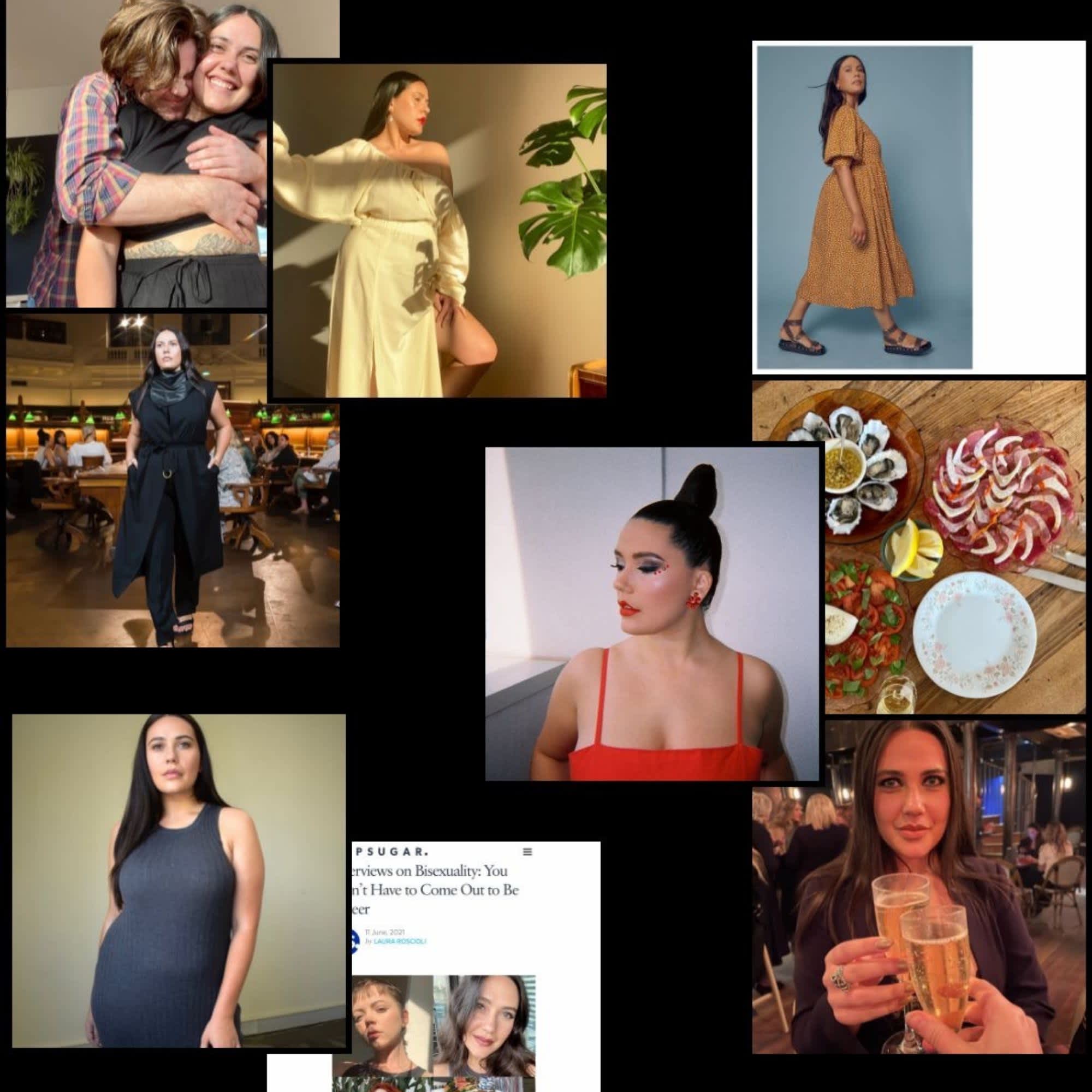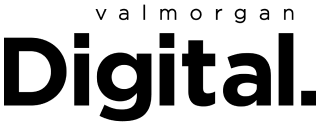- POPSUGAR Australia
- Living
- 2021 in Pics: How to Get Your Top Nine Photos on Instagram
2021 in Pics: How to Get Your Top Nine Photos on Instagram

We can’t even believe that 2021 is almost over. It only feels like yesterday that we were dusting off the year that was 2020 and getting ready for a bit more normalcy, only to be thrust into the depths of the unknown yet again this year.
If 2021 was a playlist, our opening song would be What Doesn’t Kill You Makes You Stronger, by Kelly Clarkson. But, what does our year look like in pictures? Surely, it’s different for everyone.
Cue one of Instagram’s biggest trends right now: Top Nine. You might’ve seen people’s “top nine” or “best nine” collections from 2021 pop up in Instagram stories and wondering how you can get your own… well, wonder no more.
We’ve broken it down for you below.
What Is ‘Top Nine’?
Your ‘Top Nine’ is both an app, and an Instagram trend. These apps were created to help Insta users generate a collage featuring their Top Nine Instagram photos of the year, which have been pretty popular since 2018. There are actually a few different apps, but upon doing our own research, the best two are Top Nine and Best Nine. The difference between them is that Top Nine requires you to choose your own top nine posts of the year, whereas Best Nine generates them for you. Understandably, these apps went viral and grew into a trend where each year, millions of Instagram users, celebrities and influencers share their Best Nine Instagram moments of the year, using the app of their choice.
Are Your Top Nine Posts Your Most Liked?
It differs between apps, but the two that are the most used are actually not based on your likes. The Top Nine posts that are selected by the Top Nine app are up to you! Meanwhile, the Best Nine app uses a complex algorithm to generate your best moments of the year, which aren’t always reflected in the number of likes.
How to Get Your Top Nine Posts and Share Them Via Instagram
Here’s a step-by-step guide on how to get your top nine or best nine photos and then share them to your personal Instagram.
- Go to the app store and download either the Top Nine or Best Nine app.
- Log in to your Instagram account via the Top Nine or Best Nine.
- Hit the ‘Create Now’ button, and follow the prompts.
- Once your photos have been selected/generated, you can make them look pretty by choosing different templates and borders!
- Then, hit the ‘share to Instagram’ button and you can choose to make it an Instagram post or story… or both!
See mine below: