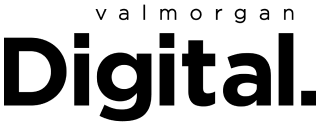- POPSUGAR Australia
- Living
- This TikTok Hack Shows the Right Way to Shop on Zara’s Website
This TikTok Hack Shows the Right Way to Shop on Zara’s Website

We all love a bit of Zara, we can’t deny it. But have you ever found yourself on their website, struggling to figure out how to shop?
Well, yeah, same.
Zara‘s collections and campaigns are always shot so beautifully, so you feel like you’re flicking through a lookbook rather than looking at an eccom website.
While this is all part of the experience — and we love and appreciate their detailed aesthetics — sometimes their website’s layout can make it hard to navigate and find what you actually want. I’ve always found it a bit of a fumble when browsing and shopping items.
Turns out, I’m not alone. TikTok user @livbedz shared a video that reveals how to actually navigate the Zara website, captioning it “am I the only one who didn’t know this?”. With 2.6 million views, it certainly seems she isn’t in fact the only one.
@livbedz am I the only one who didn’t know this 😮💨😮💨 #zara #zarahaul #onlineshopping
♬ original sound – 🧛🏻♀️
The video shows Liv’s screen, where she goes to the top right corner of the website. Next to the search bar, there’s a “View” function. Swiping the toggle to the right makes the images on the site bigger, clearer and more organised. Instead of coming up one by one, they appear laid out next to each other, which feels much more familiar to other online shopping experiences.
And just like that, the Zara website is functional and you can simply scroll through at your leisure. Pure magic! What would we do without TikTok hacks?!